[vc_row bg_color=”#f1f1f1″ top_padding=”50″ bottom_padding=”20″ full_width=”stretch_row_content_no_spaces” equal_height=”yes” css_animation=”fadeIn” css=”.vc_custom_1514039179081{margin-top: -50px !important;margin-bottom: 50px !important;background-color: #f1f1f1 !important;background-position: center !important;background-repeat: no-repeat !important;background-size: cover !important;}”][vc_column width=”1/1″]
[vc_custom_heading text=”Three reasons why handling open issues systematically is important” font_container=”tag:h2|text_align:center” use_theme_fonts=”yes” css=”.vc_custom_1526311039287{margin-bottom: 50px !important;}”][/vc_column][/vc_row][vc_row bg_color=”#f1f1f1″ bottom_padding=”50″ full_width=”stretch_row_content_no_spaces” equal_height=”yes” css_animation=”fadeIn” css=”.vc_custom_1514039179081{margin-top: -50px !important;margin-bottom: 50px !important;background-color: #f1f1f1 !important;background-position: center !important;background-repeat: no-repeat !important;background-size: cover !important;}”][vc_column bg_color=”#e2e2e2″ column_padding=”custom-padding” column_custompadding=”0% 3%” column_center=”true” width=”1/3″][vc_column_text css=”.vc_custom_1517389152501{margin-bottom: 150px !important;padding-right: 50px !important;padding-left: 50px !important;}”]1. Avoid resistanceIf you don’t log the questions, they are being handled in the corridors and emails. You may not remember/have time to answer all of them -> People won’t get answers. In challenging projects, all that not-knowing develops into resistance that will eventually cause your skills as a project manager to be questioned.[/vc_column_text][/vc_column][vc_column bg_color=”#dadada” column_padding=”padding-3″ column_center=”true” width=”1/3″][vc_column_text css=”.vc_custom_1517389152501{margin-bottom: 150px !important;padding-right: 50px !important;padding-left: 50px !important;}”]2. Answers are within the questions
When you handle the questions, you also improve their quality. A lot of times the questions actually include the answers as well.
For example: Who will test the third-party system integration? -> Did I remember that this needs to be tested too? If not, now I know. What else is needed? If there are a lot of questions, something is wrong. Planning, informing or project practices could be wrong.[/vc_column_text][/vc_column][vc_column bg_color=”#cecece” column_padding=”custom-padding” column_custompadding=”0% 3%” column_center=”true” width=”1/3″][vc_column_text css=”.vc_custom_1517389152501{margin-bottom: 150px !important;padding-right: 50px !important;padding-left: 50px !important;}”]3. Keep it together
It’s important to answer questions and react. It’s equally important to put things on hold or to set questions as irrelevant. An answer to that example question could be:
” Thank you for your question. We will deal[/vc_column_text][/vc_column][/vc_row][vc_row top_padding=”50″ bottom_padding=”50″ full_width=”stretch_row_content_no_spaces” equal_height=”yes” css_animation=”fadeIn” css=”.vc_custom_1514040267846{margin-top: -150px !important;margin-bottom: 50px !important;background-image: url(https://vip.projecttop.com/wp-content/uploads/2017/11/laptop-bg.png?id=1533) !important;background-position: center !important;background-repeat: no-repeat !important;background-size: cover !important;}”][vc_column column_padding=”padding-4″ width=”1/2″][vc_custom_heading text=”Handling questions systematically” font_container=”tag:h2|text_align:center” use_theme_fonts=”yes” css=”.vc_custom_1523365088250{margin-bottom: 50px !important;}”][vc_column_text css=”.vc_custom_1517389199656{padding-top: 20px !important;padding-right: 70px !important;padding-bottom: 20px !important;padding-left: 70px !important;}”]You should handle all the questions about the project systematically. Projecttop method is simple but effective. Here’s how it works:
- Everyone connected to the project has the possibility to ask questions about the project.
- The questions are logged into the project management tool or sent there via email.
- There’s a set process for handling the questions. Every decision leaves a log entry.
- Every question is handled efficiently.
[/vc_column_text][/vc_column][vc_column column_padding=”custom-padding” width=”1/2″][vc_single_image image=”2705″ img_size=”full” alignment=”center”][/vc_column][/vc_row][vc_row bg_color=”#a3d630″ text_color=”light” full_width=”stretch_row_content_no_spaces” equal_height=”yes” css_animation=”fadeIn” css=”.vc_custom_1515065916857{margin-top: -50px !important;margin-bottom: 50px !important;background-color: #a3d630 !important;background-position: center !important;background-repeat: no-repeat !important;background-size: cover !important;}”][vc_column column_padding=”padding-5″ text_color=”light” width=”1/1″][vc_custom_heading text=”Problem solving ability’s impact on project progress” font_container=”tag:h2|text_align:center|color:%23ffffff” use_theme_fonts=”yes” css=”.vc_custom_1523365330542{margin-bottom: 50px !important;}”][vc_column_text css=”.vc_custom_1515066020354{padding-right: 50px !important;padding-left: 50px !important;}”]Here are some reasons why monitoring is useful:
- People don’t get frustrated when they are being listened to. The answers can be as simple as:” Your issue has been logged and is being dealt with in the correct project phase”
- To get a complete listing of questions, decisions and answers.
- You can track people’s workload.
- You can see who does their work and who is always lagging behind.
- It reveals the quality of the project. If there are a lot of open issues, you can reflect on project planning or work methods.
- And the classic: You get what you measure.
[/vc_column_text][/vc_column][/vc_row][vc_row bg_color=”#f1f1f1″ top_padding=”50″ bottom_padding=”50″ full_width=”stretch_row_content_no_spaces” equal_height=”yes” css_animation=”fadeIn” css=”.vc_custom_1514039179081{margin-top: -50px !important;margin-bottom: 50px !important;background-color: #f1f1f1 !important;background-position: center !important;background-repeat: no-repeat !important;background-size: cover !important;}”][vc_column width=”1/2″]
[vc_single_image image=”2715″ img_size=”full” alignment=”center”][/vc_column][vc_column width=”1/2″][vc_custom_heading text=”How to create an open issue” use_theme_fonts=”yes” css=”.vc_custom_1523366265609{margin-bottom: 50px !important;}”][vc_column_text css=”.vc_custom_1517389272791{padding-right: 50px !important;padding-left: 50px !important;}”]ince the open issue management is important, we have made it easy to register. There are three ways to do it:- Create an open issue -activity to Projecttop.
- Send an email to Projecttop.
- Fill out the open issues form created for the project
If forms or email integration is not yet in use, ask for help from Projecttop support.[/vc_column_text][/vc_column][/vc_row][vc_row bg_color=”#f1f1f1″ top_padding=”50″ full_width=”stretch_row_content_no_spaces” equal_height=”yes” css_animation=”fadeIn” css=”.vc_custom_1514039179081{margin-top: -50px !important;margin-bottom: 50px !important;background-color: #f1f1f1 !important;background-position: center !important;background-repeat: no-repeat !important;background-size: cover !important;}”][vc_column width=”1/2″][vc_custom_heading text=”How to handle open issue” use_theme_fonts=”yes” css=”.vc_custom_1523366271877{margin-bottom: 50px !important;}”][vc_column_text css=”.vc_custom_1515741241009{padding-right: 50px !important;padding-left: 50px !important;}”]rojecttop activities are easy to handle.
- The “Assigned to” is a person who is the next one to promote the activity.
- The Status field tells you what to do next.
- If you change the “Assigned to” -person, they will receive an email notification.
- Add your comments to the Chat and attachments -pop up.
[/vc_column_text][/vc_column][vc_column width=”1/2″][vc_single_image image=”2717″ img_size=”full” alignment=”center”][/vc_column][/vc_row][vc_row bg_color=”#f1f1f1″ top_padding=”50″ bottom_padding=”50″ full_width=”stretch_row_content_no_spaces” equal_height=”yes” css_animation=”fadeIn” css=”.vc_custom_1514039179081{margin-top: -50px !important;margin-bottom: 50px !important;background-color: #f1f1f1 !important;background-position: center !important;background-repeat: no-repeat !important;background-size: cover !important;}”][vc_column width=”1/2″]
[vc_single_image image=”2718″ img_size=”full” alignment=”center”][/vc_column][vc_column width=”1/2″][vc_custom_heading text=”Open issue management” use_theme_fonts=”yes” css=”.vc_custom_1523366297720{margin-bottom: 50px !important;}”][vc_column_text css=”.vc_custom_1517389272791{padding-right: 50px !important;padding-left: 50px !important;}”]You can track open issues from the Observatory-view. Place the filter in the type field as an “Open issue”Mark the Exclude ready-field, if you don’t want to see the ready ones.
You can save the layout and share it.[/vc_column_text][/vc_column][/vc_row][vc_row type=”full_width_section” top_padding=”50″ bottom_padding=”50″ class=”yellow-right-bg” full_width=”stretch_row_content_no_spaces” equal_height=”yes” css_animation=”fadeIn” css=”.vc_custom_1514040240954{margin-top: -150px !important;margin-bottom: 50px !important;background-image: url(https://vip.projecttop.com/wp-content/uploads/2017/11/laptop-bg2.png?id=1541) !important;background-position: center !important;background-repeat: no-repeat !important;background-size: cover !important;}”][vc_column column_padding=”padding-3″ width=”1/2″][vc_custom_heading text=”Open issue reporting” use_theme_fonts=”yes” css=”.vc_custom_1523366312589{margin-bottom: 50px !important;}”][vc_column_text css=”.vc_custom_1517389379477{padding-top: 20px !important;padding-right: 70px !important;padding-bottom: 20px !important;padding-left: 70px !important;}”]You can create real-time monitoring of open issues by adding widgets to the dashboard. In the picture, two widgets can be seen for example: “Count by type and status” and “Count by assignee and status.”[/vc_column_text][/vc_column][vc_column column_padding=”padding-3″ width=”1/2″][vc_single_image image=”2719″ img_size=”full” alignment=”center”][/vc_column][/vc_row][vc_row bg_color=”#f1f1f1″ top_padding=”60″ bottom_padding=”30″ full_width=”stretch_row_content_no_spaces” equal_height=”yes” css_animation=”fadeIn” css=”.vc_custom_1514039179081{margin-top: -50px !important;margin-bottom: 50px !important;background-color: #f1f1f1 !important;background-position: center !important;background-repeat: no-repeat !important;background-size: cover !important;}”][vc_column width=”1/2″][vc_single_image image=”2725″ img_size=”full” alignment=”center”][/vc_column][vc_column width=”1/2″][vc_custom_heading text=”Problem solving ability” use_theme_fonts=”yes” css=”.vc_custom_1523366318798{margin-bottom: 50px !important;}”][vc_column_text css=”.vc_custom_1515062799699{padding-right: 50px !important;padding-left: 50px !important;}”]You can track problem solving ability from the widget “Open activity count and estimate”.
The report shows how many open questions are open. If the amount gets big, the project will be slowed down. Make sure that the problem-solving ability is sufficient. The project must have the ability to resolve open issues.[/vc_column_text][/vc_column][/vc_row][vc_row bg_color=”#f1f1f1″ top_padding=”20″ bottom_padding=”50″ full_width=”stretch_row_content_no_spaces” equal_height=”yes” css_animation=”fadeIn” css=”.vc_custom_1514039179081{margin-top: -50px !important;margin-bottom: 50px !important;background-color: #f1f1f1 !important;background-position: center !important;background-repeat: no-repeat !important;background-size: cover !important;}”][vc_column width=”1/2″][vc_column_text css=”.vc_custom_1517389437365{padding-right: 50px !important;padding-left: 50px !important;}”]Here’s an example of a project that is in trouble. Problem-solving ability is not sufficient. The number of open issues is growing all the time because they cannot be solved. You can see how the line rises.[/vc_column_text][/vc_column][vc_column width=”1/2″][vc_single_image image=”2726″ img_size=”full” alignment=”center”][/vc_column][/vc_row]
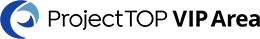
Comments are closed.