[vc_row bg_color=”#f1f1f1″ top_padding=”100″ bottom_padding=”50″][vc_column width=”1/1″][vc_column_text]In Projecttop Process, use cases are a little different than usual. That’s why we call them process use cases. The process use case is a business process that is easily accessible. The following items are characterized in the process use case:
- It has a clear start and end.
- The process can include several organizational functions
- It is a limited entity.
- The description is made from a business standpoint.
- The vendor describes the solution that meets business needs.
[/vc_column_text][/vc_column][/vc_row][vc_row top_padding=”50″ bottom_padding=”50″ class=”green-right-bg”][vc_column width=”1/2″][vc_custom_heading text=”Here is an example of process use cases of a sales area.” use_theme_fonts=”yes”][vc_column_text]The company is a medium size, steel component manufacturing company. Their business is quite simple and stable but they want growth.
We shared the whole thing with easy-to-handle process use cases. Sharing was done on a business-driven basis. We also considered the resources needed to define the use case.[/vc_column_text][/vc_column][vc_column width=”1/2″][vc_single_image image=”3558″ img_size=”full”][/vc_column][/vc_row][vc_row bg_color=”#f1f1f1″ top_padding=”50″ bottom_padding=”50″][vc_column width=”1/2″][vc_custom_heading text=”Structure of the process use case” use_theme_fonts=”yes”][vc_column_text]The process use case document has been constructed from four parts
- Description + Special features, requirements, and comments
- By reading these pages, the reader understands what the use case is about.
- Process flow and functional description pictures
- These images are required for communication.
- By using these pictures, going through the process is easy.
- Remember to follow the instructions of how the images should be drawn
- Descriptions of process steps + List of exceptions and frequency
- A written description of how the process works.
- A common decision on the process to be implemented.
- List of exceptions and frequency.
- Descriptions of solution
- The supplier’s technical plan of how the solution will be implemented.
[/vc_column_text][/vc_column][vc_column width=”1/2″][vc_single_image image=”3559″ img_size=”full”][/vc_column][/vc_row][vc_row top_padding=”50″ bottom_padding=”50″][vc_column width=”1/2″][vc_column_text]
Description
The description of the use case should include the following items
- General level description
- What is the business case?
- What problems must be solved?
- Where does the process start from?
- Where does the process end?
- What functions are excluded?
- What are the expected benefits, results?
[/vc_column_text][/vc_column][vc_column width=”1/2″][vc_column_text]
Special features, requirements and comments
This part should include the following items
- The specific features of the business that need to be taken into account.
- Master data, dynamic data remarks
- Requirements related to the use case
- Technical solutions, interfaces, third parties
[/vc_column_text][/vc_column][/vc_row][vc_row bg_color=”#f1f1f1″ top_padding=”50″ bottom_padding=”50″][vc_column width=”1/2″][vc_single_image image=”3560″ img_size=”full”][/vc_column][vc_column width=”1/2″][vc_column_text]
Process flow pictures: the most common basic process, without any change
The first process flow pictures are about the most common basic process, without any change. This is in order to make basic business clear to all. To understand what is the case in question? Do not combine many cases into one picture, choose to use more pictures.
This process picture without any branches is important. You are using it to explain the basic business to participants. It is important that you can communicate what the case is about, in order to allow participants to comment on the right one.
Give a number to each step. In this way, you can apply a step to a written description of the process.
[/vc_column_text][/vc_column][/vc_row][vc_row bg_color=”#f1f1f1″ top_padding=”50″ bottom_padding=”50″][vc_column column_center=”true” width=”1/2″][vc_column_text]It is important that all relevant exemptions should be treated. But not all exceptions need to be plotted in the process image. Only the most common ones. Rarer exceptions are described in their own section.[/vc_column_text][/vc_column][vc_column width=”1/2″][vc_single_image image=”3561″ img_size=”full”][/vc_column][/vc_row][vc_row bg_color=”#f1f1f1″ top_padding=”50″ bottom_padding=”50″][vc_column width=”1/2″][vc_single_image image=”3562″ img_size=”full”][/vc_column][vc_column width=”1/2″][vc_column_text]
Functional description picture of difficult and critical points
Difficult and business-critical points can be clarified by making functional descriptions. The model should be used whenever business processes need to be changed.
- Describe to the other side the business / user process.
- Describe to the other side the technical process. What happens in solution.
These pictures are surprisingly quick to draw. Choose a clear case that is described. Business experts describe the business. Because they are the experts, it should be easy. The Vendor makes a technical description alongside this. Because they are professionals, this should also be easy.
[/vc_column_text][/vc_column][/vc_row][vc_row bg_color=”#f1f1f1″ top_padding=”50″ bottom_padding=”50″][vc_column width=”1/2″][vc_column_text]
Descriptions of process steps
The description of the steps explains the process verbally. The writer of the workshop completes the process step descriptions based on decisions taken.
Description of process steps includes 5 columns
- Step number
- Used system / application
- Task and role of author
- Description of step
- Notes, technical comments
[/vc_column_text][/vc_column][vc_column width=”1/2″][vc_single_image image=”3563″ img_size=”full”][/vc_column][/vc_row][vc_row text_align=”center” top_padding=”50″ bottom_padding=”50″][vc_column text_align=”center” width=”1/2″][vc_custom_heading text=”List of exceptions and frequency” use_theme_fonts=”yes”][vc_column_text]
In order to keep the description of the process clear, less frequent exceptions are written into their own section.
List of exceptions and frequency includes 5 columns
- Step number
- Used system / application
- Name of exception
- Description of exception and influence
- Frequency
[/vc_column_text][/vc_column][vc_column bg_color=”#a3d630″ column_padding=”padding-10″ text_align=”center” width=”1/2″][vc_custom_heading text=”Descriptions of solution” font_container=”tag:h2|text_align:center” use_theme_fonts=”yes”][vc_column_text]The vendor describes the solution of the use case. Please note that the vendor needs a person who will take care of the solution as a whole.[/vc_column_text][/vc_column][/vc_row]
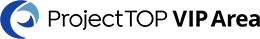
Comments are closed.